IoT API
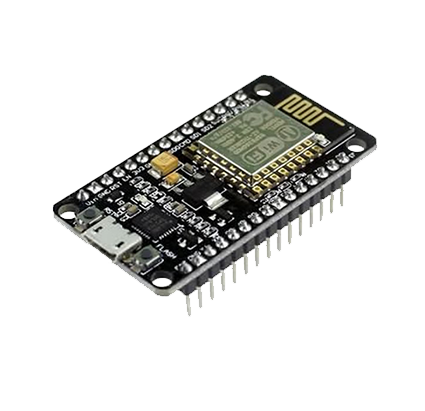
The iot-api client side component provides interaction with an IoT Device such as an ESP8266 via the server database. Developers can design custom IoT API Endpoints in custom server side iot-api modules.
⚠️ SET IOT_API_KEY in .env
Example Implementation
Client Side
💾 Remotely control the IoT Device
//This is the callback function run when your data arrives from the database.
//The returned status will either be 'success' or 'fail'.
function onResponse(status){
if(status=='success'){
//DO SOMETHING
}else{
//DO SOMETHING ELSE
}
}
CS1.db.set({LED : 'on'} , onResponse)
💾 Get the current state of the IoT Device
//This is the callback function run when your data arrives from the database.
function onResponse(value){
//Provide visual feedback based on the value.
}
CS1.db.get('LED', onResponse);
Server Side
💾 In this example, the server mediates communication between a polling IoT Device and the 3d application’s client socket.
💎 If the IoT device can support a secure websocket connection, it would be preferable over polling.
Note: the polling period should not be less than 3500 milliseconds to avoid hitting the hourly request limit for Glitch.
On IoT Device
Example sketch at GitHub
Example for remote control of an ESP8266 LED.
#include <ESP8266WiFi.h>
#include <ESP8266WebServer.h>
#include <ESP8266HTTPClient.h>
ESP8266WebServer server;
char* ssid = "YOUR_SSID";
char* password = "YOUR_SSID_PASSWORD";
const char INDEX_HTML[] =
"<!DOCTYPE HTML>"
"<html>"
"<head>"
"<meta name = \"viewport\" content = \"width = device-width, initial-scale = 1.0, maximum-scale = 1.0, user-scalable=0\">"
"<title>ESP8266</title>"
"<style>"
"body { background-color: #808080; font-family: Arial, Helvetica, Sans-Serif; Color: Maroon; }"
"</style>"
"</head>"
"<body>"
"<image src='https://raw.githubusercontent.com/EricEisaman/EricEisaman.github.io/master/images/eddies.png'/>"
"<h1>ESP8266 Demo</h1>"
"<button onclick='toggle()'>Toggle LED</button>"
"<script>"
"function toggle(){"
"fetch('/toggle').then(data=>console.log(data))"
"}"
"</script>"
"</body>"
"</html>";
int POLLING_PERIOD=200;
int intervalStartMS=millis();
void setup()
{
WiFi.mode(WIFI_STA);
WiFi.begin(ssid,password);
Serial.begin(9600);
while(WiFi.status()!=WL_CONNECTED)
{
Serial.print(".");
delay(500);
}
Serial.println("");
Serial.print("IP Address: ");
Serial.print(WiFi.localIP());
Serial.println("");
pinMode(LED_BUILTIN, OUTPUT);
digitalWrite(LED_BUILTIN,LOW);//Turn on LED
server.on("/",sendIndex);
server.on("/toggle", toggleLED);
server.begin();
}
void loop()
{
server.handleClient();
if( millis() > intervalStartMS + POLLING_PERIOD ) {
pollServer();
intervalStartMS = millis();
}
}
void sendIndex(){
server.send(200,"text/html",INDEX_HTML);
}
void toggleLED(){
digitalWrite(LED_BUILTIN,!digitalRead(LED_BUILTIN));
//server.send(204,"");
server.send(200,"text/plain","Toggle!\n");
}
void pollServer(){
HTTPClient http;
http.begin("http://your-project.glitch.me/iot-get/?key=aW49mH15Bo&prop=LED");
int httpCode = http.GET();
// httpCode will be negative on error
if(httpCode > 0) {
// HTTP header has been send and Server response header has been handled
Serial.printf("[HTTP] GET... code: %d\n", httpCode);
// file found at server
if(httpCode == HTTP_CODE_OK) {
String payload = http.getString();
Serial.println(payload);
Serial.println("");
setLED(payload);
}
} else {
Serial.printf("[HTTP] GET... failed, error: %s\n", http.errorToString(httpCode).c_str());
}
http.end();
}
String on = String("on");
void setLED(String state){
if(state == on){
Serial.println("TURNING THE LED ON.");
Serial.println("");
digitalWrite(LED_BUILTIN,LOW);
}else{
Serial.println("TURNING THE LED OFF.");
Serial.println("");
digitalWrite(LED_BUILTIN,HIGH);
}
}
